Introduction
Sometimes my Apple Watch that won’t turn on, and it can be so scary. Whether you’re using an Apple Watch or any other brand, this problem happens to many people. But don’t worry — it’s often something small and easy to fix. Below, I’ve shared some easy steps you can try at home before taking your watch to a repair shop. These steps really help you.
Let’s go through it one by one.
Table of Contents
1. Try a Different Charger
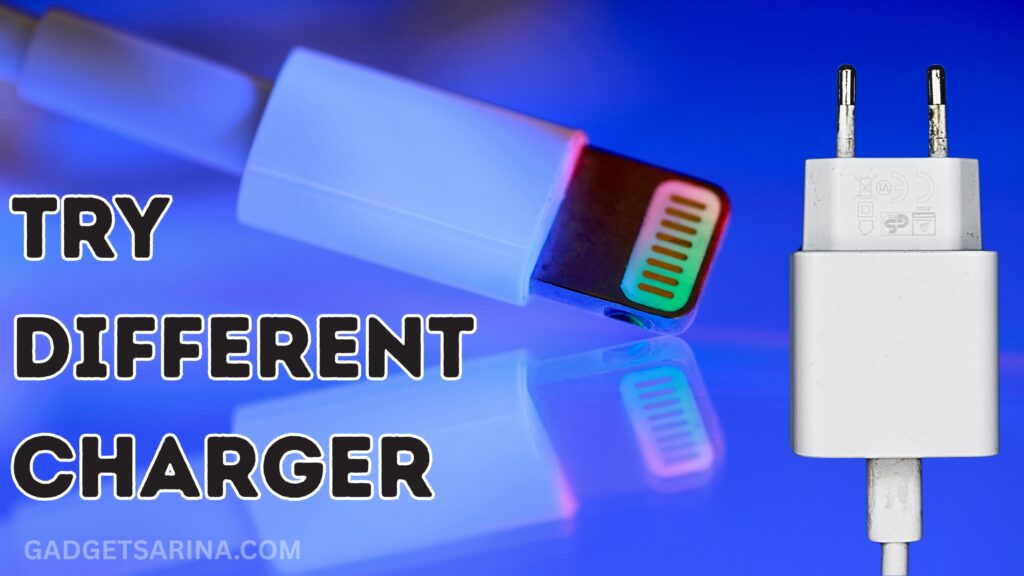
First, check if your charger is working. Sometimes the charger stops working, and we think the watch is the problem.One of the most common reasons a smartwatch doesn’t turn on is a faulty charger. Sometimes we assume the watch is broken, but actually, the problem is with the charger.
- Plug your watch into a different charger if you have one.
- If it starts charging, then your old charger is faulty.
- Try using a better quality charger next time to avoid this.
- If the charger is damaged so purchased it from authentic shop and original brand product
2. Check the Charging Cable
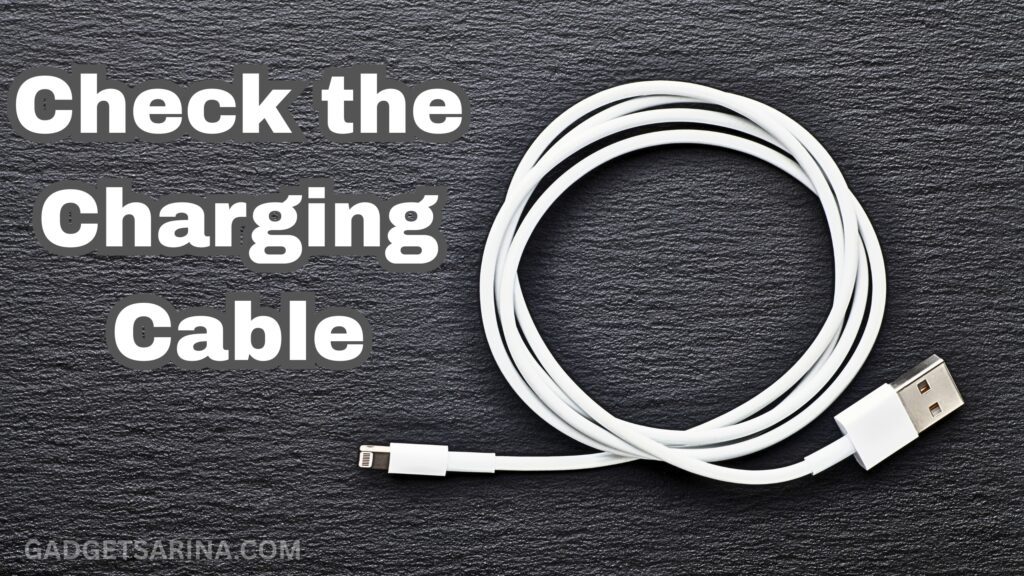
Apple Watch that won’t turn on. Even if the charger is fine, the cable could be the issue. If your charging adapter seems fine but your watch still isn’t charging, the problem could be with the charging cable itself. And my opinion is you must check regularly for your charger and all devices health.
- Swap the cable with another one.
- If your watch starts charging after that, it means your cable was broken.
- A damaged cable can stop your watch from turning on.
3. Force Restart the Watch

Watches that run for too long without restarting can sometimes freeze. Sometimes smartwatches run for days without restarting. Like any device, they also need a little break to refresh the system. This is a useful bonus tip for every gadget to restart it once in one week.
How do I fix my Apple Watch that won’t turn on, Here’s how to restart it:
- For Force Restart you need to (Press and hold the side button and the main (crown) button together).
- Keep holding until you see the Apple logo or your watch brand’s logo.
- This usually gets it working again.
- You must restart your device at once in one weak
4. Update the Software

If you’re using an Apple Watch, make sure your SmartWatch is up to date. For Apple Watch users — an outdated iOS version can also cause your watch to act up.
- (Go to your phone’s) Setting > General > Software Update.
- If the update is available, install it soon as possible.
- Sometimes an old version can stop the watch from working properly.
- This is a good habit to update your IOS timely
5. Turn Off Battery Saver Mode

Many smartwatches have a battery-saving option that makes the screen black or dim.
- Go to Settings on your watch.
- Look for Battery Saver or Power Reserve mode.
- Turn off it only when you need
- Turn it off if it’s on.
- This might make your screen light up again.
6. Apple Watch Black Screen Of Death

The Apple Watch black screen of death, also known as the death screen and it is a common issue many users face. It can happen for different reasons, like a completely drained battery and low battery settings, or a problem with the hardware or software.
How do I fix my Apple Watch that won’t turn on. There is a simple solution for this problem. You need to try the force restart. For This Process press and hold both the Digital Crown and the side button on your watch for about 30 seconds until the watch does not start.
Once you see the Apple logo on the screen after turning on the watch, let go of the buttons and wait. Give the watch a moment it might start working again. This method can help if the issue is with restarting or a hardware glitch.
Still Not Working? Visit a Service Center

If none of the steps above help, then the problem might be something serious.
- Go to an authentic service center for best and reliable results.
- If your watch warranty remains, then replace it for free.
- Make sure you go to the original shop, like an Apple Store.
Conclusion
If a Apple Watch that won’t turn on it doesn’t mean it is always broken. It could be a dead cable, a charger issue, or just a setting. Try these small steps first before assuming the worst.
And if you still need help, don’t stress — just take it to a repair center. Most of these problems are easy to fix.
FAQ’S
1.Why is my Apple Watch that won’t turn on?
It happened for many reasons like damaged battery, empty battery, screen issue and some more issues. But don’t worry, first charge your watch for 30 minutes with another charger. Hopefully your issue is resolved 100%.
2.How can I force restart my smart watch?
Nowadays many smartwatches have different options for force restart. But the most popular option for restart is to press and hold the power button for 10 to 30 seconds is best.
3.What can I do if my smart watch is stuck on black screen?
Here is a simple way to get out from black screen: Take off your watch for a few seconds and then wear it again and it returns to its original screen.
4.What causes a smartwatch to stop working?
It happened with Battery damage, cracked screen, water damage, strap wear and button damage. If you are facing any of the above issues, you need to go to the service center.

